SetLegendStyle
SetLegendStyle — Control the appearance of the legend
Synopsis
$plot->SetLegendStyle($text_align, [$colorbox_align], [$style])
Description
SetLegendStyle controls the appearance of the legend,
which is drawn if SetLegend is used. The legend
contains of a series of text strings and color boxes, identifying the plot
lines. SetLegendStyle sets the alignment of the text strings and color
boxes. The color boxes are aligned within the legend box, left or right,
and then the text strings are aligned within the remaining space, left or
right. SetLegendStyle can also turn off the color boxes.
Parameters
$text_alignA string indicating the alignment of the text strings: 'left' or 'right'. If 'left', the text strings are left-aligned between the legend box edge and the color boxes. If 'right', the text strings are right-aligned between the legend box edge and the color boxes.
$colorbox_alignOptional string indicating the alignment of the color boxes: 'left', 'right', or 'none'. If 'left', the color boxes are drawn along the left side of the legend box. If 'right', the color boxes are drawn along the right side of the legend box. If 'none', no color boxes are drawn. If this parameter is omitted, the same alignment as $text_align is used.
$styleOptional parameter, reserved for future use, and currently ignored.
Notes
By default, the color boxes are lined up along the right side of the legend box, and the text strings are right-aligned just left of the color boxes. The following figure shows the four possible alignment choices.
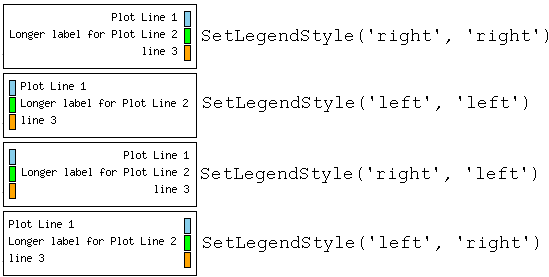
Using 'none' for $colorbox_align results in a legend with only text lines. This is not recommended for multi-line or multi-dataset plots, unless you have provided some other way to indicate which legend text line goes with which plot, or if you are using the legend for some purpose other than identifying the plot lines.
This function was added to PHPlot-5.0.4.